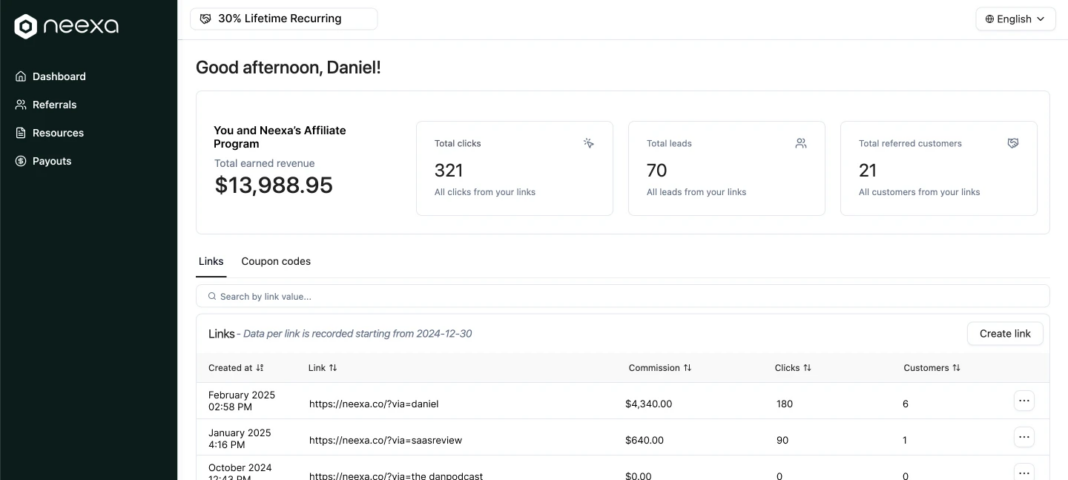Let me be completely honest with you — I didn’t expect this to work so well when I first started.
I had tried affiliate marketing before, dabbling here and there with blog posts, social media, and even paid ads. But nothing clicked — until I discovered the power of Pinterest + Fiverr Affiliate Marketing.
Over the past two months, I’ve generated $46,932 in affiliate commissions. And the crazy part? I didn’t spend a single dollar on ads. I didn’t build a website. I didn’t have a following. What I did have was a repeatable system, the right platform, and the patience to test what works.
In this article, I’ll walk you through the exact step-by-step method I used — from setting up accounts to generating affiliate links and driving traffic using Pinterest. If you’re willing to take action, this guide can save you months of trial and error.
💡 Why Fiverr + Pinterest?
Fiverr has been around for years. It’s a massive marketplace filled with thousands of services — from fitness coaching to graphic design to digital marketing. But what most people don’t realize is that Fiverr’s affiliate program is seriously generous.
You can earn:
- $15–$150+ per sale depending on the category
- Or 10% recurring commissions for 12 months under the Revenue Share (RS) model
On the other hand, Pinterest is often overlooked. People think of it as a platform for recipes and DIY crafts — but in reality, it’s a visual search engine with over 1 billion monthly visits. Unlike Instagram or TikTok, Pinterest doesn’t care about how many followers you have. It cares about keywords and relevance — meaning even a complete beginner can rank and generate traffic.
Put the two together, and you have a completely free traffic + affiliate system that’s built for scale.
🛠️ Step-by-Step Breakdown of My Pinterest Affiliate Marketing System
🔹 Step 1: Register for Fiverr’s Affiliate Program
Start by signing up for Fiverr Affiliates:
- Go to Fiverr.com, scroll to the bottom, and click on “Affiliates.”
- Sign up — you don’t need a company or LLC; a personal account is enough.
- After approval, you’ll get access to your own affiliate dashboard where you can create deep links, track clicks, see conversions, and monitor earnings.
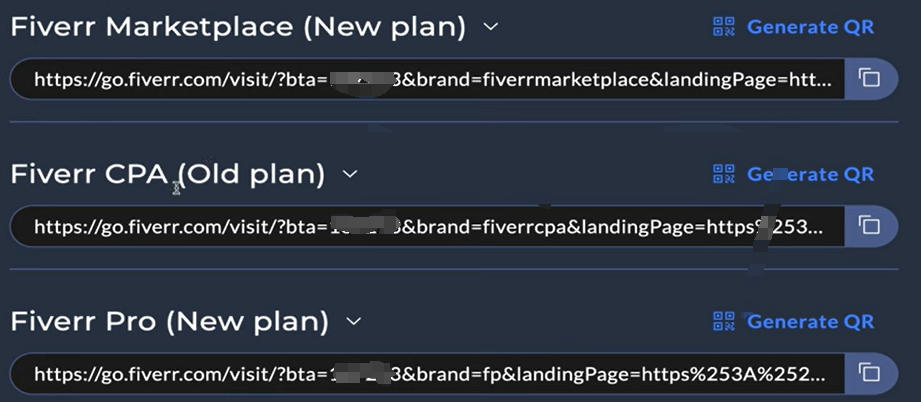
There are two main commission models:
- CPA (Cost Per Action): A fixed one-time commission (usually $15–$150+ per new buyer).
- RS (Revenue Share): 10% recurring commission on all purchases made by the customer you referred — for 12 months.
I personally use a combination of both, depending on the service.
🔹 Step 2: Create a Pinterest Business Account (Free)
Next, head over to business.pinterest.com and create your free Pinterest Business Account. This gives you access to analytics and enables you to optimize for Pinterest SEO.
Your profile should include:
- A niche-specific name (e.g., “Fit Lifestyle | Workout Plans & Tips”)
- A bio that includes keywords (e.g., “Helping you find the best online fitness plans, meal guides, and personal coaching.”)
- Relevant boards (we’ll get to that soon)
🔹 Step 3: Use Pinterest Trends to Identify Hot Niches
This step was a game-changer for me. Instead of randomly posting content, I focused on what people were actually searching for.
- Go to Pinterest Trends
- Select your target country (mine is the US)
- Look for rising search terms — especially in evergreen niches like:
- Fitness
- Weight loss
- Meal planning
- Remote work
- Business tools
- Digital products
Once I saw that “Gym Workout Guide” and “Home Fitness Plan” were trending, I knew exactly what to target on Fiverr.
🔹 Step 4: Find Relevant Fiverr Services
Head over to Fiverr and search for services that match the Pinterest trend.
For example, if “Workout Routine” is trending:
- Search Fiverr for “Online Fitness Coach” or “Personalized Workout Plan”
- Look for high-rated sellers (Level 2 or Pro)
- Make sure they have strong reviews, clear service descriptions, and good visuals
These are the services you’ll promote — your job is to connect Pinterest searchers with these solutions.
🔹 Step 5: Generate Deep Affiliate Links
Once you’ve selected a Fiverr service:
- Copy the service URL
- Go to your Fiverr Affiliate Dashboard
- Click on “Marketing Tools” → “Default & Deep Links”
- Paste the URL and generate your unique affiliate link
- Save it — you’ll be using this in your Pinterest posts
Pro tip: Always shorten the link using tools like Bitly or TinyURL to make it cleaner.
🔹 Step 6: Source High-Performing Video Content (Legally)
One of my biggest wins came when I started using short video Pins instead of images. These get far more impressions and clicks.
Here’s what I do:
- I go to TikTok or Instagram Reels and search for viral videos in my niche (e.g., “at-home workouts”)
- I download them using tools like SnapTik or SSSTikTok
- I make sure to credit the original creator in the description (e.g., “Credit: @fitcoach123”)
Note: Always avoid removing watermarks without permission. Giving credit and using public short-form content for educational or promotional purposes on Pinterest is fair use in most cases.
🔹 Step 7: Upload Content to Pinterest with Optimized Copy
Now for the magic:
- Go to Pinterest → Click “Create Pin”
- Upload the video you downloaded
- Write a compelling title with SEO keywords
- E.g., “Get Fit Fast with a Certified Online Coach | Gym Plan for Beginners”
- Write a helpful, non-spammy description
- E.g., “Looking for a personalized gym plan you can follow from home? This certified online coach will create one just for you. Affordable, beginner-friendly, and 100% online.”
- Paste your Fiverr affiliate link as the destination URL
- Select a relevant board like “Home Fitness” or “Workout Routines”
- Publish!
That’s it. Now let Pinterest’s algorithm do the work.
📈 What Kind of Results Did I See?
Here’s what happened when I started doing this consistently:
- Week 1: Nothing much — just 100 impressions, 2 clicks
- Week 2: 3,000 impressions, 15 clicks, 1 sale ($100)
- Week 4: 40,000+ impressions, 300+ clicks, 15 sales ($1,200+)
- Month 2: $24,000+ in affiliate revenue (a mix of one-time and recurring)
I was blown away. This wasn’t from hundreds of Pins — just a few dozen high-quality ones using trending content, smart SEO, and the right Fiverr gigs.
🔄 Why This Works — Even If You’re a Beginner
✅ Free traffic from Pinterest
✅ No followers needed (just keyword optimization)
✅ No website, no blog, no product
✅ Passive income potential — Pins keep ranking
✅ High commissions with Fiverr affiliate program
✅ Scalable — you can rinse and repeat with different niches
This system is as beginner-friendly as it gets — but it’s also powerful enough to scale into a real business.
🧠 Extra Tips to Maximize Your Success
- Post consistently: Aim for 1–3 Pins per day in different boards.
- Use ChatGPT to generate SEO-optimized titles and descriptions.
- Test different niches — not just fitness.
- Focus on value: Help users find the right service, not just clickbait.
- Track which Pins bring the most clicks and double down.
📌 Final Thoughts: Affiliate Marketing Isn’t Dead — You’re Just Using the Wrong Tools
When I first heard about Fiverr’s affiliate program, I thought it was just another low-payout marketplace. I was wrong. Combined with Pinterest, it became one of the most underrated affiliate marketing strategies I’ve ever used.
You don’t need fancy funnels or Facebook ads. You just need:
- A free Pinterest business account
- A Fiverr affiliate account
- 30 minutes a day
- And the willingness to learn and adapt
If I could start from zero and earn over $46,000 in two months, I truly believe anyone with basic internet access and some hustle can do the same.
So…
👉 Sign up for Fiverr Affiliates
👉 Open your Pinterest account
👉 Pick a niche and post your first video Pin today
You’ll be surprised where this journey can take you.